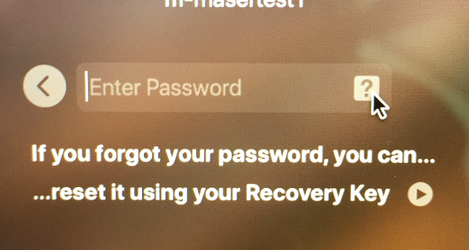Ironizzy -- no Recovery Key option presented at the FileVault account password dialog
If ironizzy is configured properly on the new T2 Macs, you should be able to enter the Recovery Key by clicking on the "[?]" icon and then the right-pointing arrow after the words "Recovery Key" as shown below:
If you are not getting that dialog when you click on the icon, you can reset this by the following steps:
- Have the user unlock the disk and log into their account
- Go to System Preferences → Profiles. Confirm there is an "Enable FileVault" profile in the list of profiles. If not, stop here and reach out to Mac Engineering.
- Run the following command:
sudo fdesetup changerecovery -personal- enter the user's uniqname where it says "Enter the user name:"
- enter their password at the next prompt
- This will show you a personal recovery key – you do not need to write this down.
- Run this command after that: sudo jamf recon
- Run this command after that: diskutil ap updatePreboot /
(do not forget the trailing /) - Reboot the computer
That should give you the Recovery Key option after the reboot.
8-23-18: If you need the Recovery Key after that, please contact the Mac Engineering team. As of this date, the Recovery Key is not published to the computer's izzy record.