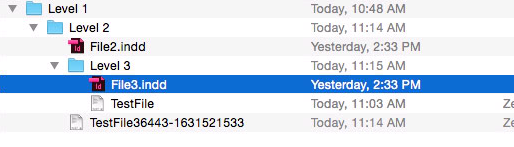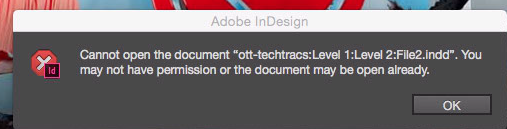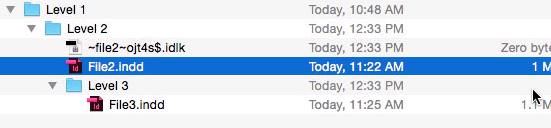Adobe Applications: Problems storing Adobe files to a shared network drive
Mac: Storing Adobe application documents on a shared network drive is not recommended by Adobe. However, if you do this, please be aware of these issues and how to resolve them.
1) Currently (Sept 30, 2015), connections to server shares on storage are using SMB1. This is being done to help prevent infrequent Kernel Panics when older operating systems work with storage using SMB2/SMB3. However, using SMB1 will cause problems (see below) when using Adobe CC applications with documents on the storage shares.
A recommendation that can be tried for users using Adobe CC would be to run the following command (admin privileges required):
sudo touch /usr/local/izzy/conf.d/override-smb1-lock
This will let you use SMB2 for file server share connections. BE WARNED: If you are running any OS earlier than Mac OSX 10.11, you may still see Kernel Panics being generated from other applications. If so, please contact the Mac Engineering team about this so we can investigate.
2) If you can't run Mac OSX 10.11 and you have made the change above, if you have any "TestFile" or "TestFile<number>" files in the folders that contain your CC documents, please delete them. These may be remnants from using storage over SMB1.
The presence of these "TestFile" documents can cause creation of additional cascading ones. (Notice how one exists in the folder containing "File3.indd", but also one one level up? Both should be deleted...)
3) In some instances -- regardless of SMB version -- the first time you attempt to open an Indesign document on the share, you may get a permissions error:
The reason behind this is that the temporary backup file (the visible file beginning with a ~) may not creating itself fast enough on the share due to interactions with the anti-virus software.
The workaround for this would be to close the permissions box and open the file again when you see the temporary ~ file visible:
4) Indesign CC -- in particular -- has a problem saving *new documents* to storage. This is a conflict with the "Real-Time Protection" of Microsoft System Center Endpoint Protection (SCEP). There are two ways to deal with this problem.
A -- Save the new file to the local hard disk and then copy it up to the server (recommended)
B -- Add your server share volume to SCEP's exclusion list. Do to this (which requires Admin rights):
Toggle "Advanced mode" in SCEP
Go to Setup --> Enter Application preferences --> Protection --> Exclusions
Click "Add" and select the shared server drives. If you have more than one drive containing CC/CS6 files, you should Add all of them. NOTE: it is only recommended to add the drives that would be affected by any Adobe CS6/CC issues
NOTE: Mac OSX 10.11 appears to resolve many (but not all) SMB-related problems, so it's recommended to upgrade to that Operating System if at all possible as there will be no future fixes for any previous version of the Mac OS that will address this issue.