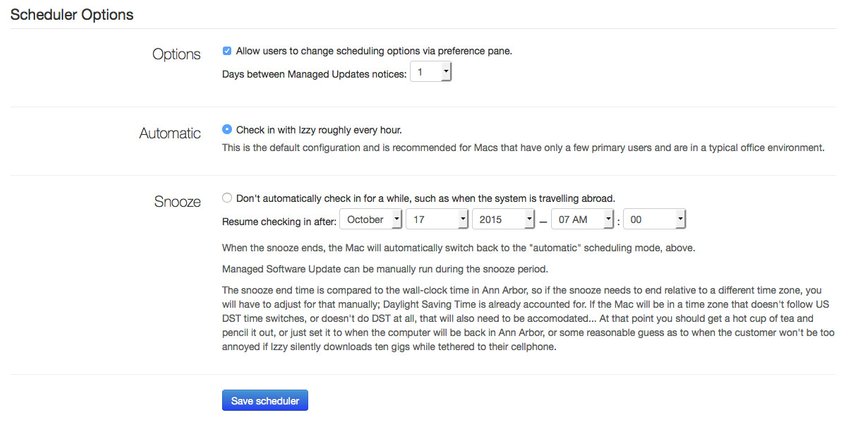I need to temporarily disable Managed Software Center updates while a customer is traveling
Temporarily Disable Managed Software Center updates
Objective
A MiWorkspace customer needs to have a Mac opt-out of updates for a period of time. During this time they will not receive any deployments targeted to their computer, nor will they receive a pop-up message indicating there are updates available. Managed Software Center updates can still be run manually (recommended).
Procedure
- Log into Izzy
- Select the machine
- Select "Configure Update Schedule"
- Select "Don't automatically check in for a while, such as when the system is traveling abroad"
- Set the date and time updates should resume
- Save Scheduler
Izzy - Configure Update Schedule
Izzy - Scheduler Configuration Options