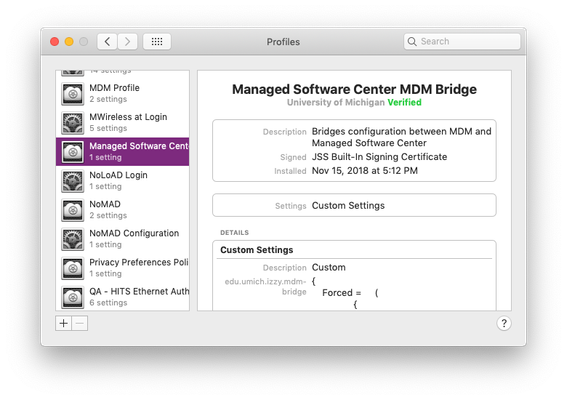macOS Mojave (10.14) Known Issues
Application Incompatibility
- Avid titles, including Avid Media Composer, ProTools, and Sibelius ***
- BlueJeans ***
- Nvivo 12 *. (12.2 is required)
- MathType 6.7 **
- WebNow – Safari 12 and most other browsers no longer support the Java plug-in (WebNow users on Mojave will need to use Internet Explorer via Virtual Sites or some other method) *
- Wimpy FLV Player *
* Does not launch
** Does not install on a clean build; may work from an upgrade.
*** Launches and installs but may throw warnings / errors, or some features may not work.
Upgrade may not install on some systems with Mechanical hard disks without some additional work
- If the upgrade fails to run on some computers, it may be because the hard disk is not "Apple_CoreStorage". To check this, run "diskutil list" in terminal. If you see the Macintosh HD is listed as "Apple_HFS" instead of "Apple_CoreStorage", please reach out to Mac Engineering and we can help with the conversion command so that the upgrade will succeed after that.
"PersonalPrivate.sh" pop-up when a new user logs in
- When a new user logs into a 10.14 system, they may get a pop-up that says: ""PersonalPrivate.sh" wants access to control "Finder.", etc..." Please have users click "OK" on that pop-up. We are working on a Profile to disable that pop-up from showing.
KeyAccess message with Safari and Chrome
- If your system is an ITAM system, when you first launch Chrome or Safari, you may get a message that says "KeyAccess wants access to control "Google Chrome" (or a similar message if you launch Safari). Please click "OK" on that button. ITAM is not monitoring URLs and we are working with Sassafras to see if there's a way to disable that dialog from coming up.
Apple Remote Desktop
- "kickstart" does not work on 10.14, so Apple Remote Desktop will need to be manually turned on in the "Remote Management" section of the Sharing System Preference. Izzy cannot manage or configure ARD access on 10.14 because of this change.
Create or Assign Accounts in izzy
- Creating and deploying local/group accounts in izzy is currently not working. The account will be created, but the password will not match and will need to be reset locally.
- Apple's "fix" is for us to push the clear text password to the client and use a command-line tool to set it, but Izzy doesn't actually store cleartext passwords ever, it only stores the two hashed variants used in 10.6 through 10.13. As of today (Jan 2019) we're unwilling to store cleartext passwords, so this feature is effectively deprecated.
FileVault and other Password change issues
![]() These issues only apply to systems that haven't received the NoMAD login contraption; NoMAD should fix FileVault and local account passwords.
These issues only apply to systems that haven't received the NoMAD login contraption; NoMAD should fix FileVault and local account passwords.
- Changing a user's password does not automatically update the FileVault password. Current workaround is to run these commands:
sudo fdesetup list(this will get the user's uuid)diskutil ap list /(look for the diskid for the "Macintosh HD" – or other named boot disk – like "disk1s1")sudo diskutil ap changePassphrase<diskid>-user<uuid> (when prompted, you will enter the old password and the new password)
- Changing the user's password also does not change the user's cached account password. So if the computer is rebooted off-line from Active Directory, they will get another prompt to update the keychain password and that will ask for the user's old password. There is currently no fix for this issue
Java Plug-In and Safari 12
- The Java plug-in is no longer supported by Safari 12. This will render "WebNow/ImageNow" unusable on all Mac web browsers.
- Please note: Safari 12 is also available for macOS High Sierra.
Back To My Mac
- Apple has removed Back To My Mac. Users were notified directly by Apple earlier this summer.
Mojave Upgrade Common Issues
Here are the most common issues we've seen:
Didn't approve the MDM Profile until now, kept ignoring it or didn't see it; approved MDM just now but Mojave is still not showing up in Managed Software Center.
The underlying issue is that the MDM (Jamf) doesn't read the status of the approval until it runs an inventory cycle, which is once per week on a random schedule. The fix is to run a recon - see the Troubleshooting section below for the commands to fix it. Even after the recon, it can take ~30 minutes for the "Managed Software Center Bridge" profile to be delivered.
Keeps crashing at boot, usually before login.
About 3%[citation needed] of customers tend to turn the Mac off when they think it's "hung" during the update. Using Internet Recovery (cmd+opt+R) to "reinstal macOS" will usually fix this. If you don't wipe the drive first, reinstalling macOS is a 'repair' operation and tends to not break anything more than it's already broken.
Also note: Apple Engineering had advised us that USB-C Ethernet adapters, e.g. from Belkin, are unstable in Internet Recovery and it's an essentially unfixable problem. For recovery, we suggest using a Thunderbolt-3-to-2 and a Thunderbolt-Ethernet dongle chain for MacBook Pros. For the 12" MacBook, use a USB-C-to-A and then USB-A-to-Ethernet dongle chain: the 12" does not support Thunderbolt.
Keeps crashing at boot or right after login; AFS user.
Auristor's (and other AFS clients) kernel extensions need to be upgraded. You can probably get the system to boot with a shift "safe boot" and then install whatever upgrades are appropriate. Since 10.7, AFS has been a source of a number of kernel panics and system instabilities and we continue to not recommend its use.
NoMAD login screen is taking user's old password.
Try to get the system on MWireless, campus Ethernet, or the VPN, and use the new key menubar menu to Sign In. NoMAD should notice the passwords are out of sync and offer to fix.
Troubleshooting Managed Software Center Delivery
- Verify that the customer has the MDM Profile and has approved it. Steps to approve the MDM Profile are here. The profile should be listed and the "Approve..." button should not be visible if the profile is approved.
- Manual profile approval is not required on Mac OS X 10.10, macOS 10.11, or macOS 10.12; those are automatically approved. The Profile must be present, though.
- Manual profile approval is not required on Mac OS X 10.10, macOS 10.11, or macOS 10.12; those are automatically approved. The Profile must be present, though.
- Verify the customer has the "Managed Software Center MDM Bridge" profile, as shown here:
- Please note: it typically take seven days between approving the MDM and getting the bridge profile, because we only re-inventory systems weekly.
- If the profile is not present and the MDM Profile is approved, the command line tool
sudo jamf reconwill trigger a re-inventory of the system, and should deliver the bridge profile.sudo jamf reconshould return something like<computer_id>1234</computer_id>If it does not, run it again. If it still fails, reach out on Slack.- It can take up to 30 minutes for the bridge profile to be delivered from Apple’s servers.
- Please note: it typically take seven days between approving the MDM and getting the bridge profile, because we only re-inventory systems weekly.
- If the “Managed Software Center MDM Bridge” profile is present, and Managed Software Center doesn’t offer Mojave, please contact us on Slack.